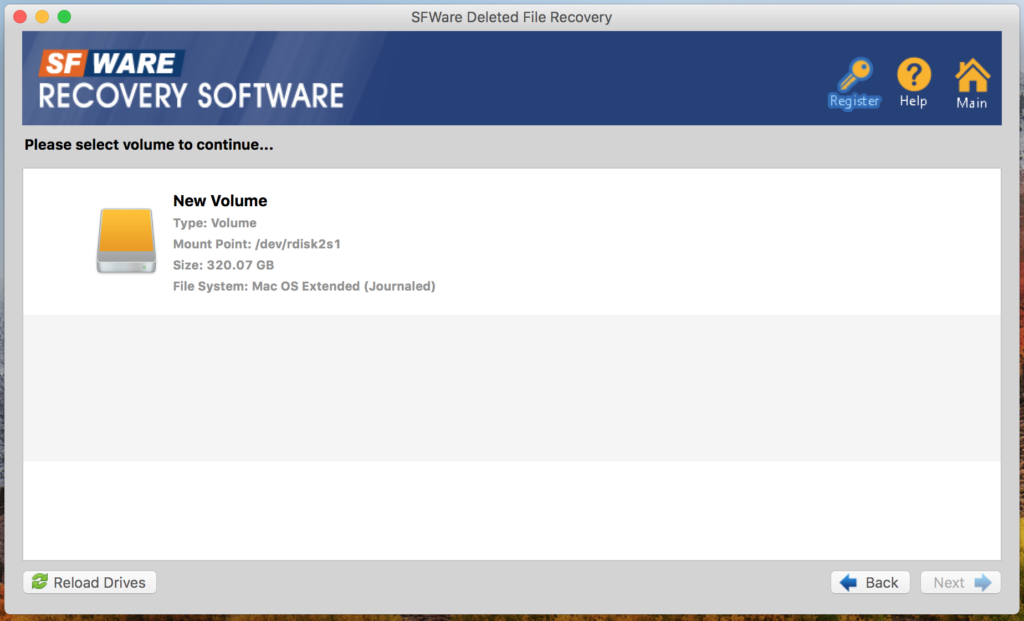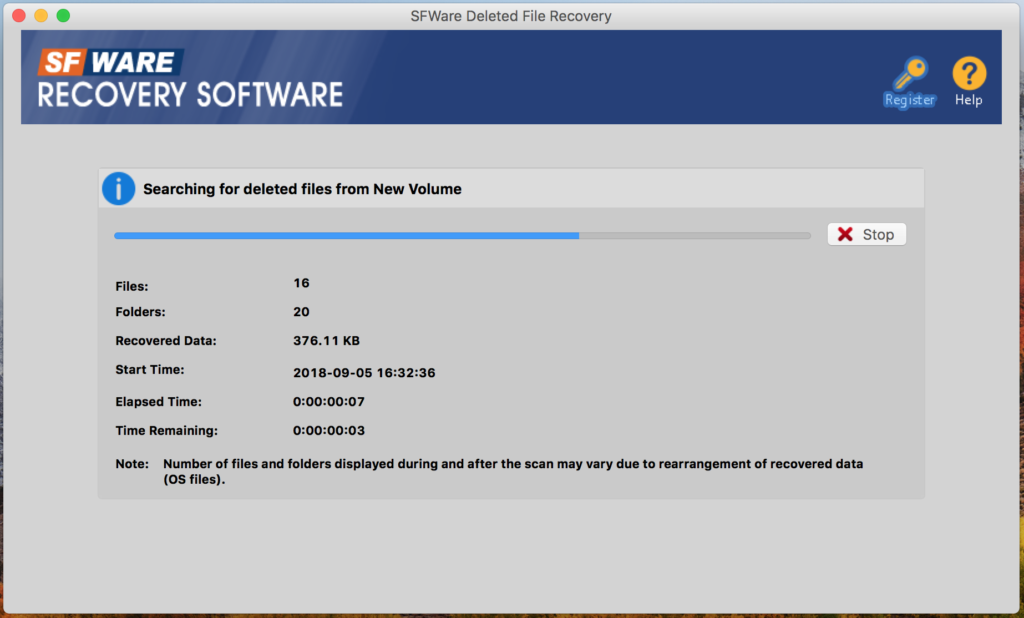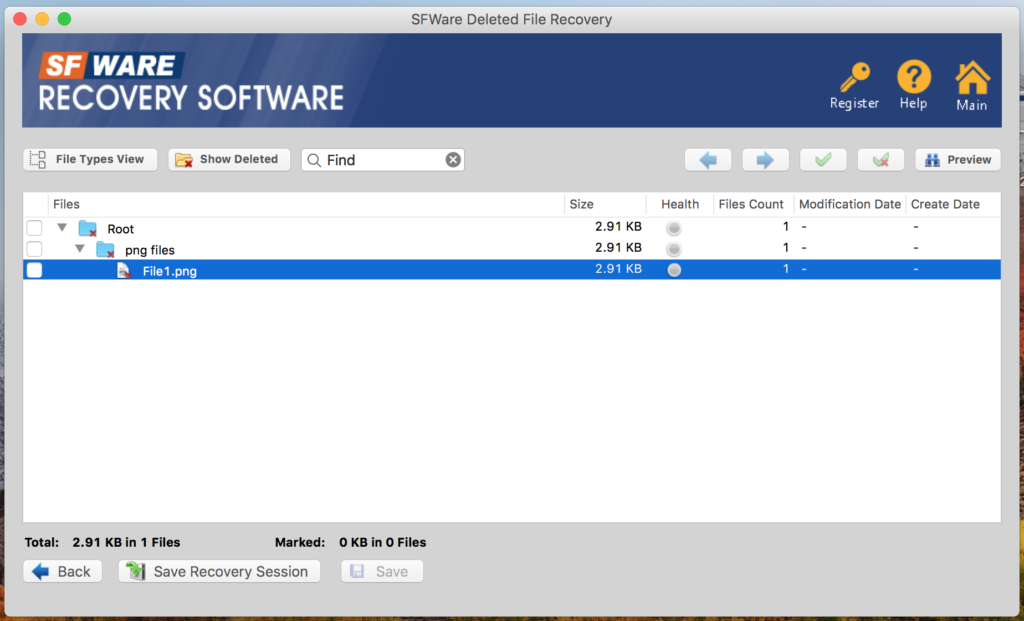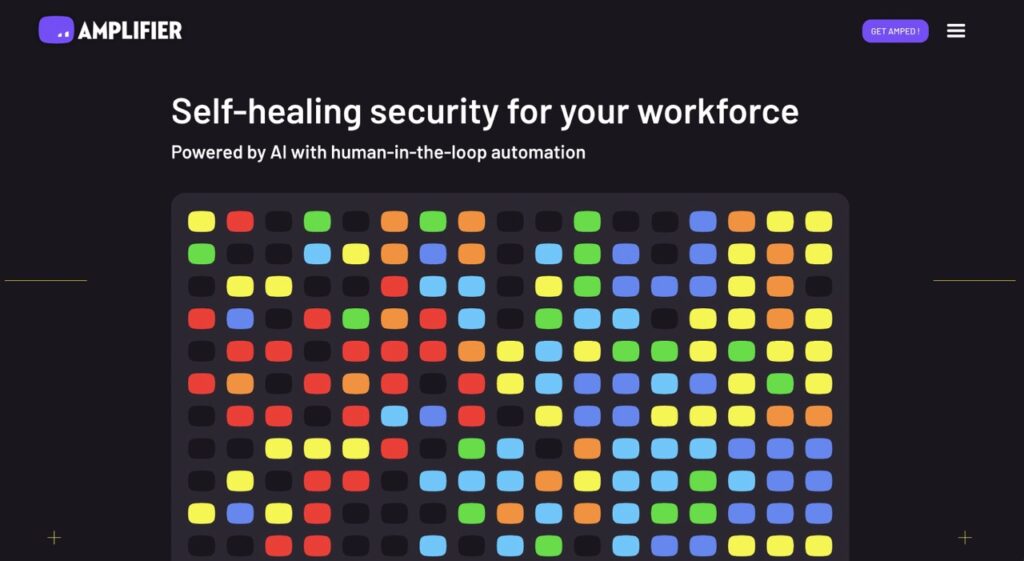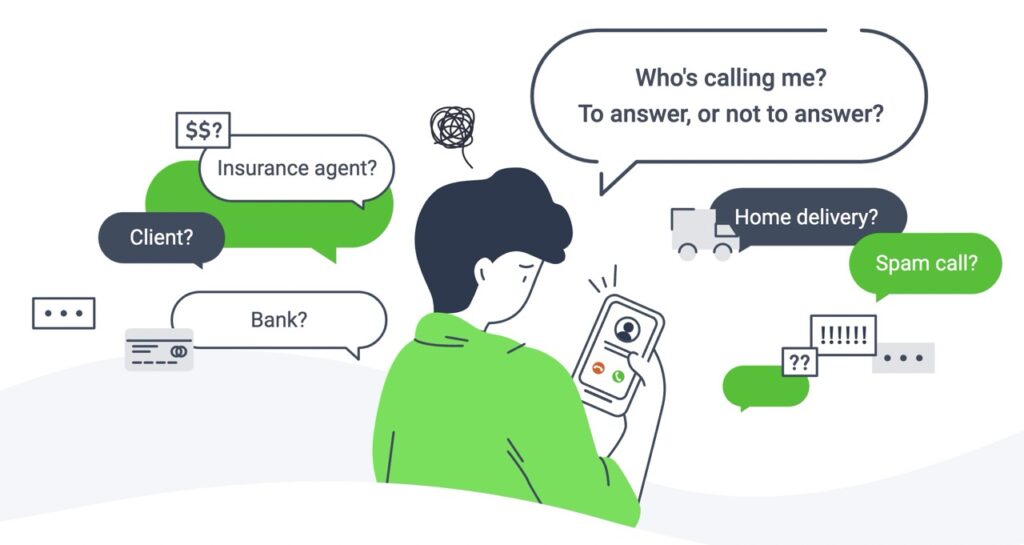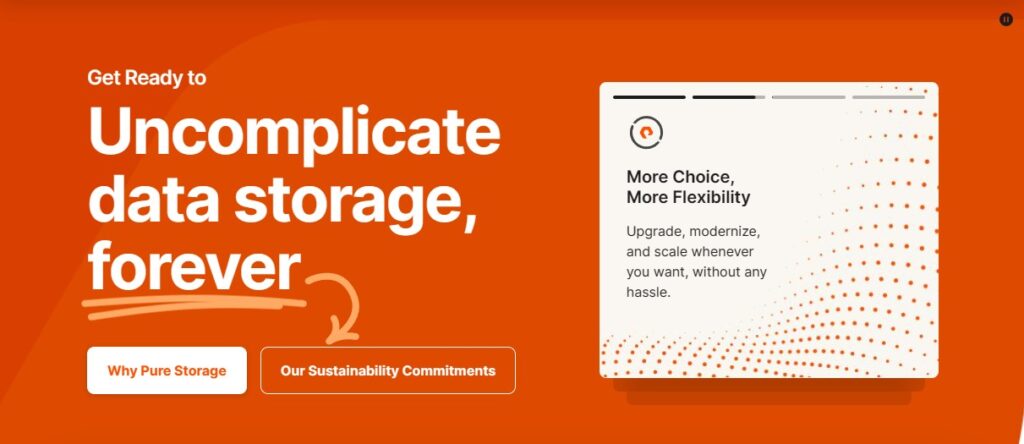Review – SFWare File Recovery Utility
2 min read
Accidental file deletion is a very common mistake where everyone will face. It usually happens when we’re in a rush and never has a second thought whether if there’s a backup of the file we’re deleting. SFWare is a File Recovery Utility Mac which might save you from dire situations.
SFWare File Recovery Utility
The application we’re looking today is capable of recover data from formatted hard drive mac. Do take note that no matter how amazing the tool might be, if the disk has been repeatedly overwritten with new data, chances are slim even if you’re using the world’s most expensive tool. So always stop all operations the moment you realised the mistake.
User Experience
We got ourselves an old hard disk with some old files on it and perform a scan on it to see if we could recover any previously deleted file.
The process might take some time depending on your disk’s capacity. In our case, the 320GB disk requires almost 3 hours to complete the full scan. The initial scan is pretty quick but the deep scan will show more files which might be missed by the quick scan.
The application will display a tree of files and folders it manages to detect. At this point, you’ll be able to save the files onto the new disk.
Final Words
While there is plenty of file recovery application available on the internet that is similar to the SFWare File Recovery Tool, once again, we have to point out there is no 100% guarantee on file recovery as some files might be corrupted or overwritten. Hence, stop further activities when finding out the mistake and remember to backup your important files.