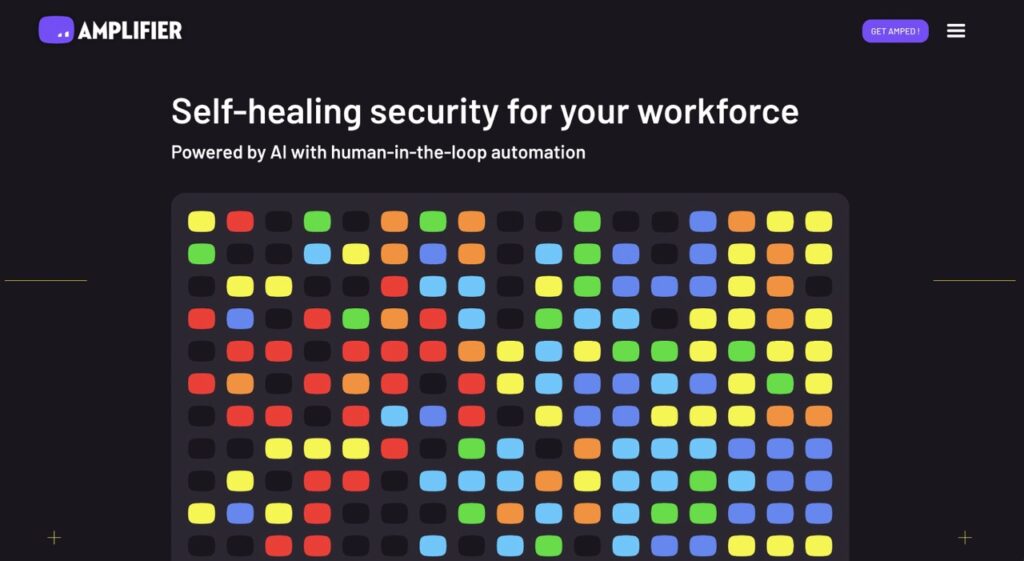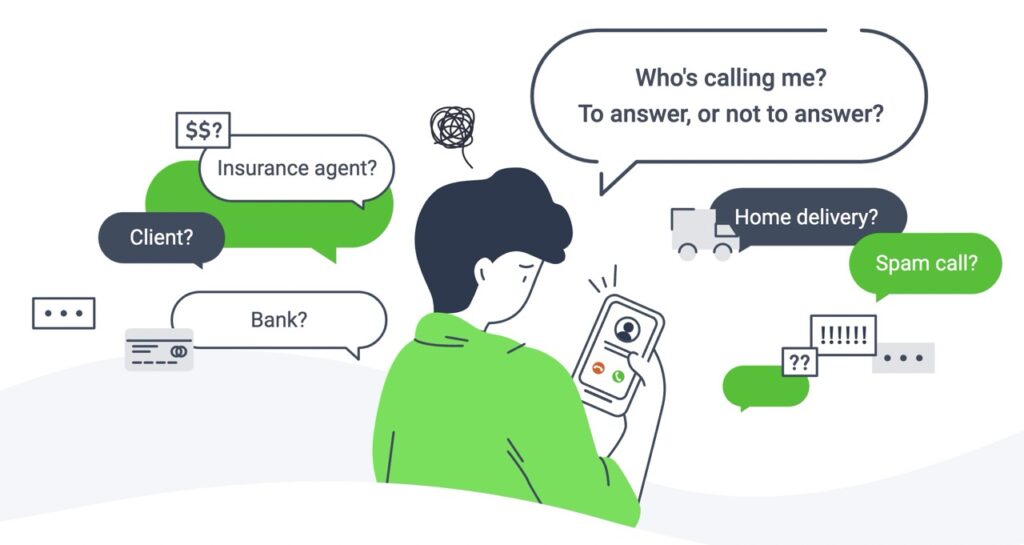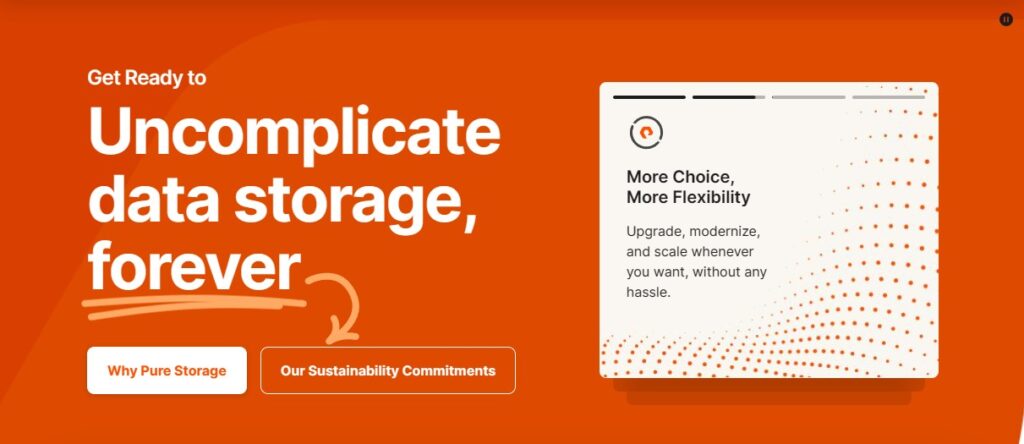Review: Samsung Soundbar Q70R
6 min read
The Samsung Soundbar Q70R is a 3.1.2 channel soundbar system that supports Dolby Atmos & DTS:X. It is Samsung’s entry range to its high-end soundbar system as opposed to its Q80R and Q90R brothers.
Specifications – Samsung Soundbar Q70R
- Total power 330W RMS
- 3.1.2 channel
- 7 drivers
- 8″ subwoofer
In the Box
- 2 sets of the power cable
- 1 power adapter brick for the soundbar
- HDMI cable
- Remote control
- 2x AA batteries
Setting Up
The soundbar connects to the subwoofer wirelessly. What you need to do is just connect the individual power cords. As for the audio input, instead of an auxiliary, the soundbar unit only takes in digital audio.
Physical IO:
- HDMI In
- HDMI Out (ARC)
- Digital Audio In (Optical)
Wireless:
- Bluetooth
- WiFi (only for Samsung Smart TV released after 2013)
I have used HDMI (TV-ARC) as the primary connection to the TV throughout the review session. Meanwhile, Bluetooth for mobile.
The HDMI 2.0 output supports Audio Return Channel (ARC) which means you don’t need another cable to redirect the audio signal to the soundbar. A user can connect from the source to the soundbar through HDMI In then connect another HDMI cable from HDMI Out to the TV and everything will work normally. In this configuration, you won’t need to sacrifice one HDMI port just for audio.
Source > Soundbar HDMI In > Soundbar HDMI Out (ARC) > TV HDMI In (ARC)
This passthrough will even support up to 4K resolution with HDR+.
On the other side is the maintenance panel:
- Network button (press to connect to WiFi via SmartThings app)
- Micro USB (for firmware upgrades)
- DC 19V
Minimalist Design
The Q70R soundbar doesn’t seem to be that intimidating especially with its minimalist design – fully grilled front and top panel with simple Samsung & harman/kardon branding. You might not even notice there’s an LED display at the front. Since there’s a 3 seconds timeout for the display, it won’t be an eyesore, just that you won’t know if your soundbar is actually turned on or off.
You can either mount the soundbar on the wall using the included wall mount bracket or just leave it on the TV console. Do keep in mind some TVs have their IR sensor at the bottom of the TV bezel which could be blocked by the soundbar.

The subwoofer unit has an even simpler design where the cloth grill for the side-firing 8-inch driver is protruding slightly from the right side.
Controls
The remote control has a curvy profile for better ergonomics. The buttons have a shallow travel distance with solid clicks, much like those micro-switches with membrane buttons.
Physical controls can be found on the right side of the soundbar – power on/off, volume up, volume down and source select.
User Experience
Setup:
- LG 49UH610T (4K UHD)
- Sony PlayStation 4 Slim
- Home theatre PC
The soundbar has gone through various use cases such as movies, music and games. What I think the soundbar really shines is its sound production despite being a relatively small form factor.
The 3.1.2 channel setup might sound confusing at first but allow me to break it down to you:
- 3: Left, Right & Centre
- 1: Subwoofer
- 2: Upwards Left & Upwards Right
There you have it, it is not quite a surround setup because of the lack of rear channels but at least with Dolby Atmos and DTS:X, your Blurays or Netflix should put all those speakers into good use. Speaking from my personal user experience, the added top-firing speakers do create a better movie-watching experience. Just don’t expect it to instantly turn your living room into a movie theatre because you still need more speakers to complete the true surround setup.
The soundbar has a couple of built-in modes:
- Standard mode keeps everything as close to the original source.
- Surround mode definitely kicks up a notch with the added virtual surround effect with a wide soundstage. The mids and vocals sound rather muddy and dull.
- Game mode pushes the trebles and bass for the detailed sound and punchy action scenes. Personally, it doesn’t suit my taste even when I’m gaming.
- Adaptive mode is the most interesting mode where the speaker will adapt to the source and adjust the sound accordingly.
Why I think the adaptive mode is the most interesting, for example, during a movie where the actors are having a dialogue, the speaker will enhance the middle speaker for clear vocals. If the scene changes to action scene with gunshots and explosions, it will adjust the bass to push the subwoofer to deliver the punch.
Auto Power Off is Annoying
So far I’m liking the soundbar except for one annoying feature – auto power off. The speaker will turn itself off after not receiving any audio signal for around 15 minutes. Worst of all, it won’t turn on by itself when the audio signal resumes. So, if you decided to pause the video, run some errands, you’ll come back noticing your TV has reverted back to its built-in speaker as the soundbar has turned itself off.
I appreciate Samsung’s effort in saving the planet and yes I believe it is alright to set it as enabled out-of-the-box. The problem lies in the missing setting for users to disable it manually. Yeap, you can’t change the timeout nor turn off the feature. Apparently, it is a well-known problem even in their older soundbars if you search “Samsung soundbar auto-off” on Google.
Final Words
The Samsung Soundbar Q70R system has a solid build and it offers a great sound quality improvement over your TV’s built-in speakers. This system offers exceptional bass, clear vocals and a great entry-level experience for cinematic surround experience, provided if the content outputs the supported audio streams.
Speaking of which, at the official retail price of RM 3,399, the Q70R (3.1.2) is Samsung’s cheapest soundbar that supports Dolby Atmos / DTS:X. The Q80R (5.1.2) retails for RM 4,999 while the top-of-the-line Q90R (7.1.4) goes for RM 6,499. The price is definitely not for the faint-hearted unless you value home theatre experience. Personally, If you really wish to experience a true surround system, you are better off with the Q90R instead. Otherwise, if the virtual surround sound is something you could accept, perhaps the cheaper Q60R (RM 2,599) is something you can look into.
More information available at Samsung Malaysia.