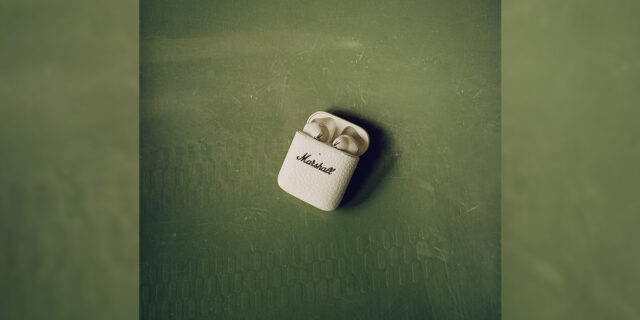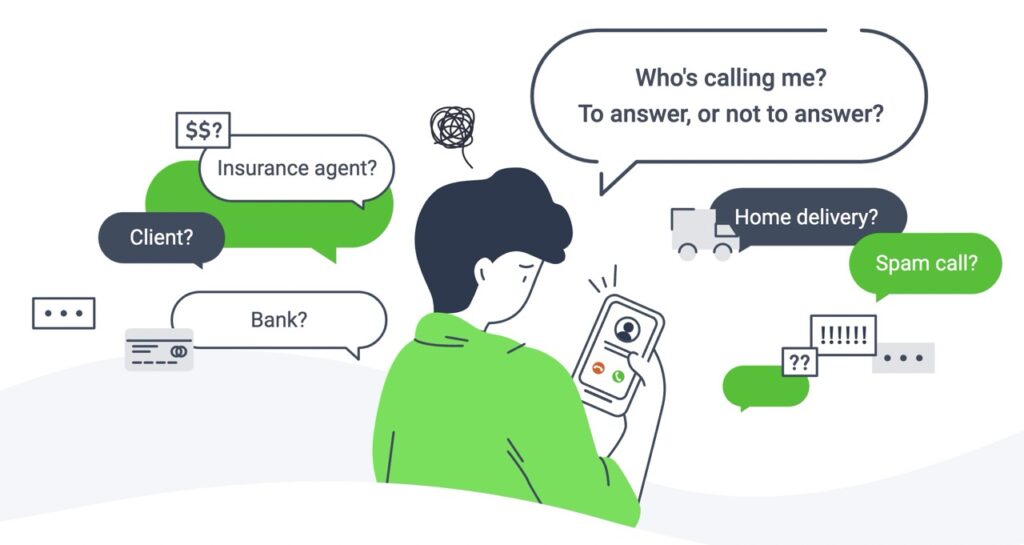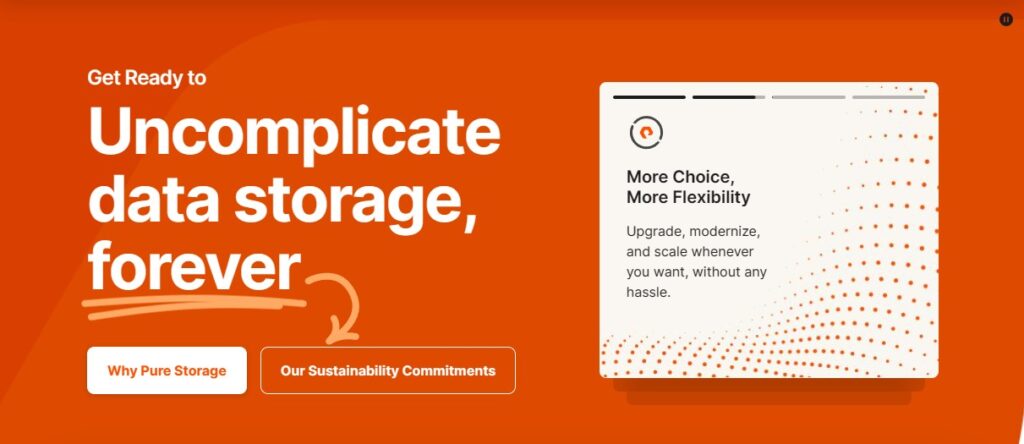Review – Pioneer USB-C Card Reader APS-DKMT02
8 min read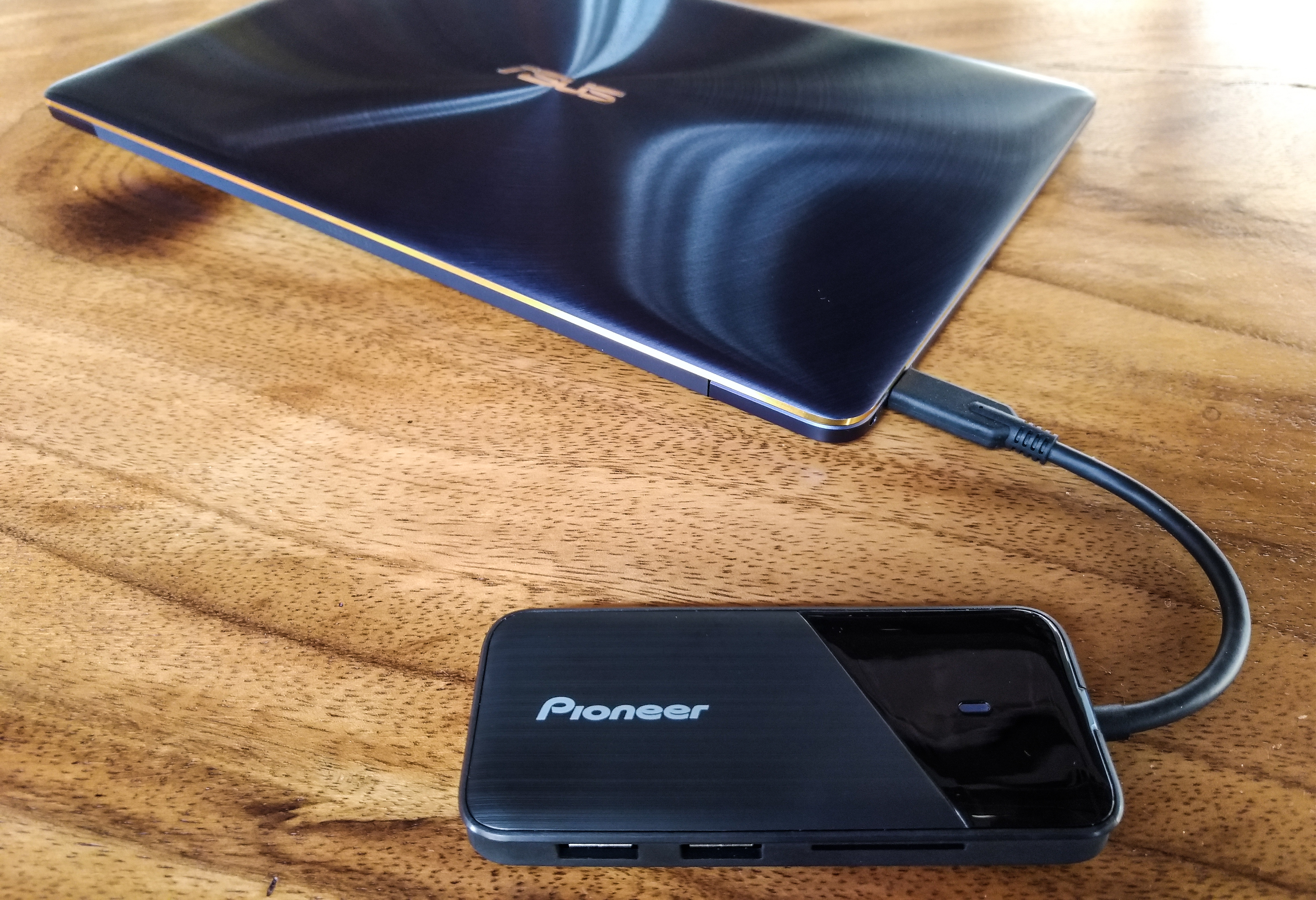
Photo Credit: Peter Tan, shot on ASUS ZenFone 3 Zoom
Pioneer APS-DKMT02
RM 235Pros
- Polycarbonate (light weight)
- Durable material for packing
- No sharp edges to bruise other devices
- Great price for performance
Cons
- Part reflective surface (non-scratch resistant)
- Non-foldable cable
- Distribution of ports could be fair (3 on 1 side, 1 opposite)
- more LED indicators
- would be nice to include a soft carrying pouch
While Pioneer is more well known for its audio excellence, tech accessory is a new category that I’ve yet to review any of their products. I’ve had quite the range of Pioneer products, starting from the Pioneer CD players, VCD players, LD players, DVD players, Blu-Ray players (yes I know I’m showing a bit of my age haha) and various Pioneer amps, speakers and woofers but this is the first time I’m working on their line of IT products. If my past experience has shown me anything, I come to expect pretty good performance at a value-for-money price point for any of their line of products, a signature of the Pioneer tradition and quality. Today we have in the house, the Pioneer USB-C 5-in-1 Multiport Adapter with 4K HDMI Output with Support for Thunderbolt 3 (APS-DKMT02).
Intro
First, a little background to set the stage. My 15 year career as a professional commercial wedding portrait photographer and videographer means that I’m constantly on-the-go, airport to on-location, in between train stations, terminals and various modes of land, sea and air transport and I tend to max out my portable solutions including working in harsh conditions (sandy beaches, hot sun, blowing winds… you get the idea).
With today’s speed of innovation, almost all of the new slim laptops and ultra-portables have removed their all ports, leaving just USB-C ports for charging and data transfer. I’m currently typing this article on the latest ASUS Zenbook 3 Deluxe. It is my current workhorse and the current top of the line ultraportable from ASUS (model UX490UA: i7-7500U processor with 16GB LPDR3-2133Mhz RAM, PCIe 1TB M.2 SSD running Windows 10 and only weighs 1.05kg and unsurprisingly, the ultraportable only comes with USB-C ports. Thankfully there were 3 USB-C ports, all charging capable, well at least that’s 2 more than the current line of MacBook 12, and ASUS kept the 3.5mm headphone jack too!
The lack of Type-A connector means all my current portable HDDs cannot be attached without a dongle. While my Zenbook’s 1TB seems fast and big, I need to archive photos and videos from every shoot to the tune of 250GB per shoot, my 1TB can only keep 1 project/shoot current on the SSD but when I’m done, I’ll need to move it to the portable HDD (hint! Perhaps the next item I should review from Pioneer is the portable SSD). I’m currently using Seagate 2TB Slim which is fast and small enough to be carried in the field, with compatibility for both OS X and Windows.
Then, what else is crucially missing? An SD card reader! Which brings me to the current situation, I need an external SD card reader for my ultraportable for me to continue operating in the field while on the go.
Overview

Enter the Pioneer APS-DKMT02, the construction of any dongle is a choice between having a premium look and feel (metal) versus a daily workhorse utilitarian function (polycarbonate). Here, Pioneer chose the latter and I’m glad that polycarbonate is the choice as dongles usually get beaten up badly if used in the field.
I’m not looking for a pretty bauble to add to my arsenal of tools. Accessories in my camera bag (from Thinktank Photo series, I carry mostly the StreetWalker Hard Drive, The Urban Disguise 50, amongst other models) needs to be part of my daily carry. And with these types of bags, we mostly stuff the accessories in the side pockets and hope they don’t get squished or rub against other devices or even the cameras.
The choice of polycarbonate with no sharp edges, comforts me to a certain extent that it will not leave any scratch marks on my camera lens (oh yeah, I don’t use filters and I tend to lose the lens caps) or the camera body (the most I’ll put is an LCD protective screen). Being of polycarbonate construction means that it is lightweight and does not add significantly to the total weight on my shoulder. Inside my camera bag, there are other tools like my SD card holders, LED lights, AA batteries, macro extensions).
With all these items in the bag, there’s bound to be some friction and I’m happy to report that the Pioneer USB-C dongle played well with the rest of the gang. The only nagging thing is the cable. It sticks out just a tad too far from the body. If I may suggest for the next version, perhaps Pioneer could incorporate a detachable cable (yes that means some of us will lose the cable) or a wrap-into-the-body design that tucks the cable in nicely.

All the ports are in the reasonable locations with the most important one for me being the SD card slot. It is not too stiff with some leeway for slotting in the SD card and not too tight that I have to slot it in carefully. The length of the cable meant that the USB-C Multiport Adaptor sits further away from the laptop body. I end up using a bit more real estate on the table than I’d prefer (and sometimes I don’t even have a table to work from). That sorta limits my available workspace choices when sometimes we have to work on the go.
Performance Test
I’m currently using the Sandisk Extreme PRO series 64GB SD cards rated for 95mb/s read speeds and 80mb/s write speeds. They are my workhorse SD cards and they have the right performance and at a fair price that you can expect from a premium line of SD cards. There are faster SD cards but the prices were too exorbitant for the extra performance gain. I shoot mainly to SD cards and I end up having approximately 2000 images per shoot session per card (each jpeg is between 10mb-15mb in size) which means it takes up 20-30GB of space per shoot (about half the card). I tend to generate about 15-25GB of video footage per shoot session as well.

For the test comparison, I bought a generic USB-C multi-port hub with an SD card reader from the internet and had it delivered. It didn’t have any specs attached but it was about RM150 (price at the time of purchase, and there weren’t many options available when I bought this). It had 3 USB Type-A 2.0 ports, an MS, M2 and an SD card reader. The Pioneer APS-DKMT02 meanwhile, has an added advantage of the 4K HDMI output option.
Is the Pioneer USB-C worth the extra dollars at RM235 (sourced from Lazada merchant Pro Storage)? Let’s find out!
Test A: Copy 1 single folder with 654 jpeg files (total size 7.5GB) from Sandisk Extreme PRO 64GB SDXC memory card to ASUS Zenbook 3 Deluxe’s onboard 1TB M.2 SSD.
Time to copy the 654 jpeg files (7.5GB total)
Generic USB-C: 6 mins 5 secs
Pioneer USB-C: 1 min 35 secs
AVERAGE SD card read speed :
Generic USB-C: 22MB/s
Pioneer USB-C: 81MB/s
Test B: Copy from ASUS Zenbook 3 Deluxe’s onboard 1TB M.2 SSD, 1 single folder with 886 jpeg files (total size 10.2GB) to Sandisk Extreme PRO 64GB SDXC memory card
Time to copy the 886 jpeg files (10.2 GB total)
Generic USB-C: 6 mins 5 secs
Pioneer USB-C: 2 min 33 secs
AVERAGE SD card write speed :
Generic USB-C: 35MB/s
Pioneer USB-C: 71MB/s
I ran the test 3 times and took the average of the 3 readings for each test to come up with the results. The Pioneer USB-C Multiport Adaptor practically blew away the competition.
Conclusion
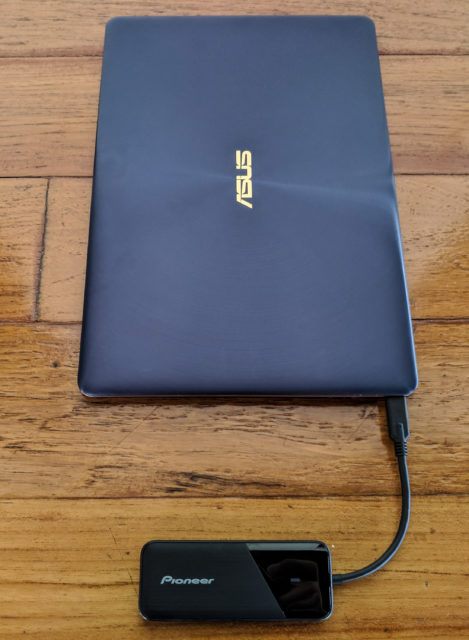
With the above performance advantage, I can safely say that the Pioneer USB-C dongle has earned a much-coveted place in my already bursting-at-the-seams take-everywhere-shoot-anything ThinkTank StreetWalker HardDrive camera bag. If you’re looking for a proper USB-C dongle with speedy transfer speed, do yourself a favour and skip those unknown maker/models.
Perhaps the next item, I’d truly look forward to reviewing is the Pioneer USB-C 240GB Portable SSD (APS-XS02-240). Bring it on!
Photo: My current camera bag setup which consists of 4 camera bodies (3x Fujifilm XT2, 1x Fujifilm XPro2, 8 Fujinon lenses (18mm, 23mm, 35mm, 50mm, 56mm, 90mm, 10-24mm, 18-55mm), SD card holders, Godox AD200 HSS flash, gaffer tape, 8 NP-W126S batteries. 15″ Asus Zenbook 3 Deluxe laptop, 2x 2TB Seagate Slim HDD and lastly the Pioneer USB-C dongle.
PETER TAN is a certified Master Photographer with the MPA of UK, a Malaysia CANON EOS Hall of Fame inductee, was previously a LEICA Ambassador and is currently the ASUS Zenfone Ambassador.