Bit vs Byte: Know the Difference
3 min read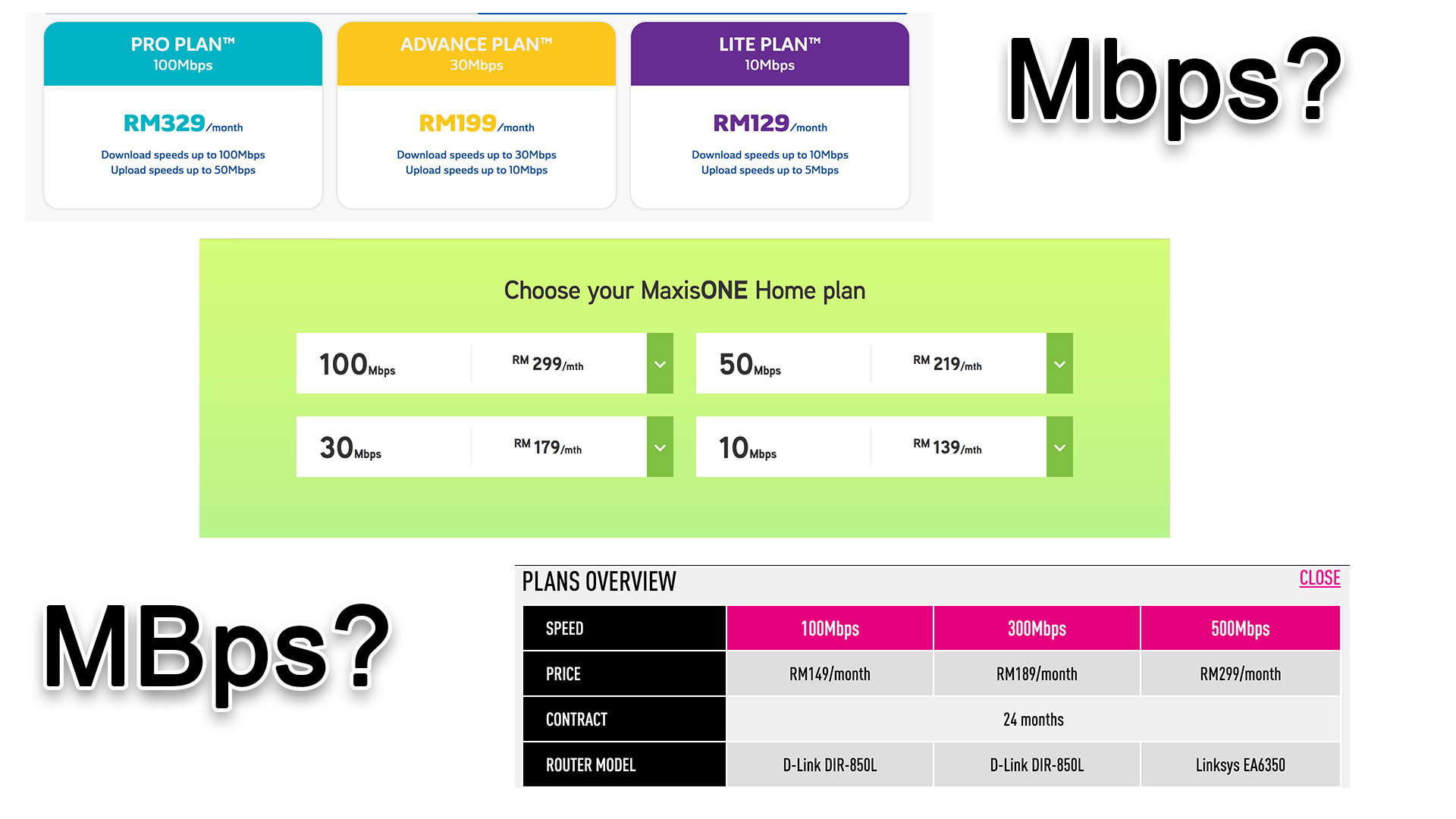
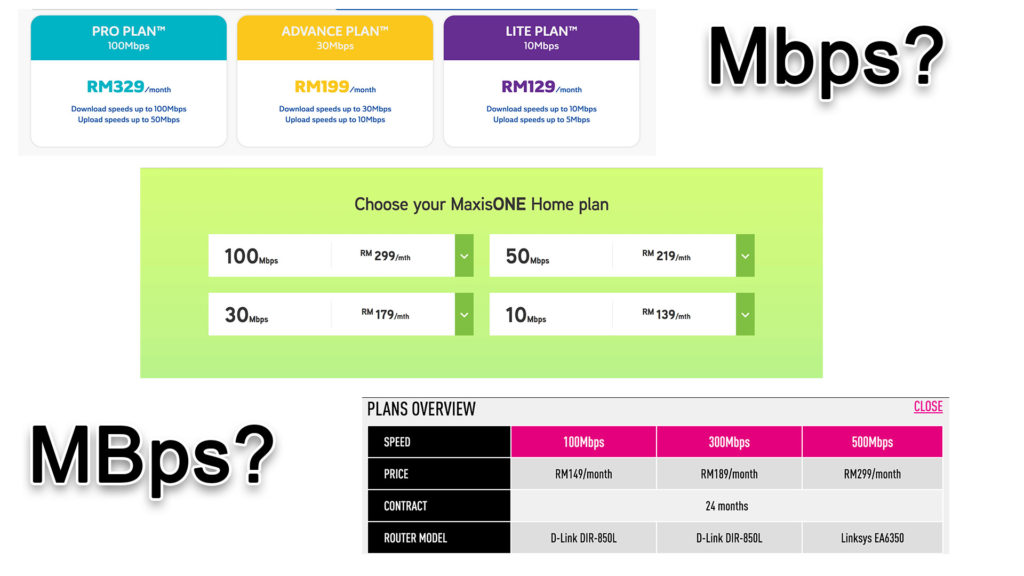 As the Internet has played an important role in our modern digital lifestyle, hence, having an Internet connection in the form of Fibre Internet, Digital Subscriber Line (DSL) or cellular broadband is now part of our basic requirements. While most of us are currently connected to the internet with the aforementioned services, there are still many who have no idea on the actual connection speed promised by their ISPs; In fact, a large number of people are still unaware of the difference between a “bit” and a “byte”. Read on to learn more.
As the Internet has played an important role in our modern digital lifestyle, hence, having an Internet connection in the form of Fibre Internet, Digital Subscriber Line (DSL) or cellular broadband is now part of our basic requirements. While most of us are currently connected to the internet with the aforementioned services, there are still many who have no idea on the actual connection speed promised by their ISPs; In fact, a large number of people are still unaware of the difference between a “bit” and a “byte”. Read on to learn more.
The Problem
About a week ago, a friend of mine vented his frustration on Facebook over the slow internet speed and broken promises by his ISP. I talked to him for a bit (pun intended) and found out that he recently upgraded his old DSL connection to Fibre connection.
Basically, what he had signed up is the 50 Mbps fibre connection package which he then finds to be extremely weird because the maximum download speed is just around 6 MBps. That’s way lesser than what he had paid and expected for – “Why only 6 instead of 50??”. Upon hearing this, immediately I know of the issue – he has no idea what is the difference between Megabit (Mb) and Megabyte (MB).
What is a “Bit”? What is a “Byte”?
To make things easier for you:
- EIGHT bits equals ONE Byte [ 8 bits (b) = 1 Byte (B) ]
- Bits are represented by lower case b
- Bytes are represented by upper case B
- A “Bit” is a basic unit of data.
- It stores ONE binary value whether is it 1 or 0.
- You can also interpret it as TRUE/FALSE, ON/OFF, YES/NO.
- A “Byte” is a unit of digital information, combining 8 bits of basic data to form a single character. For example, character “M” in binary form is “01001101”.
Armed with the above knowledge, 50 Mbps literally means the network is capable of transmitting 50 Mega bits per second or 50,000,000 bits per second. That is FIFTY MILLION bits every second.
Divide 50 Mbps with 8 and we will get 6.25 MBps, which is the theoretical maximum speed of my friend’s internet speed. Since he mentioned that he’s getting around 6 MBps download speed, so pretty sure his network is doing alright there.
Bit vs Byte
Many argued why we still bothered to use Bits when everything else is using Bytes. For example, a 6 MB PDF file or a 10 MB video sent to you by your grandmother who just learned how to WhatsApp.
Here’s why:
- The byte is used for storage because ONE Byte can store ONE character – “A”, “p”, “&”…
- Storage media capacity, such as an SD card, HDD, SSD, and RAMs are measured using Bytes.
- When it comes to data transmission speed, Bit is the perfect choice because of the extra precision.
Final Words
In short, data are stored in Bytes and speed is calculated by Bits. Next time when you interpret the internet speed, always remember that 8 Bits equals to 1 Byte.
By the way, here’s a cheat sheet for you:
100 Mbps = 12.5 MBps
50 Mbps = 6.25 MBps
30 Mbps = 3.75 MBps
10 Mbps = 1.25 MBps
Bonus:
1 bit = 1 bit (b)
8 bits = 1 Byte (B)
1024 Bytes = 1 Kilo Byte (KB)
1024 KB = 1 Mega Byte (MB)
1024 MB = 1 Giga Byte (GB)
1024 GB = 1 Tera Byte (TB)
1024 TB = 1 Peta Byte (PB)


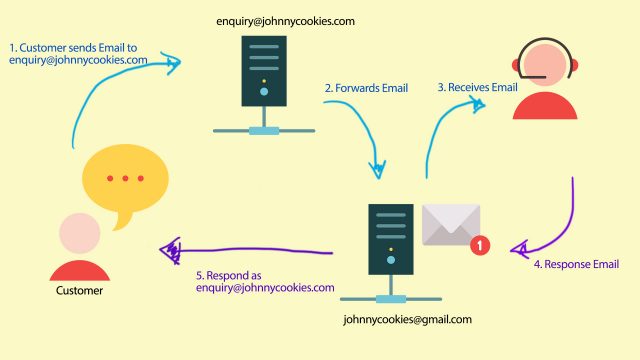
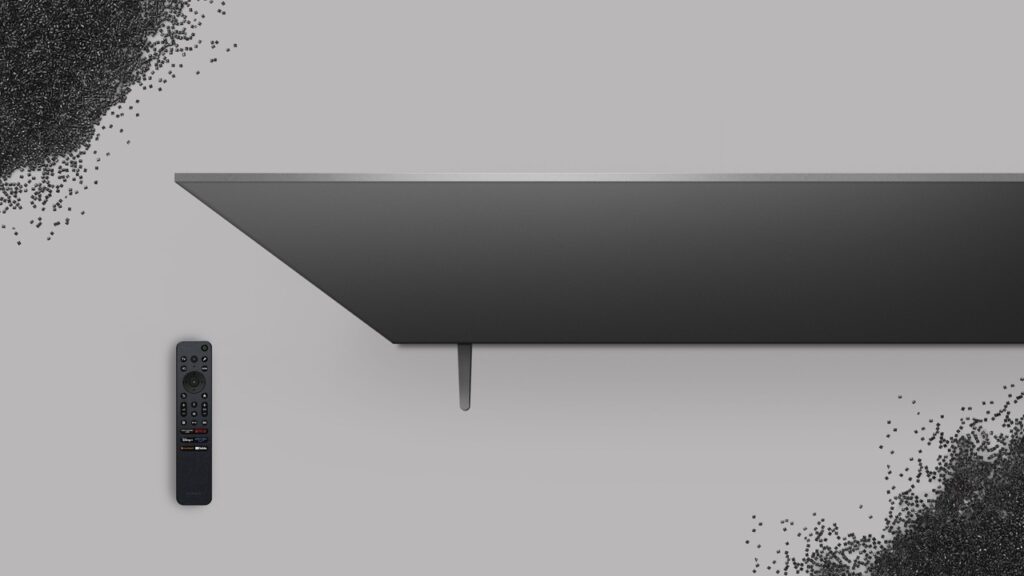
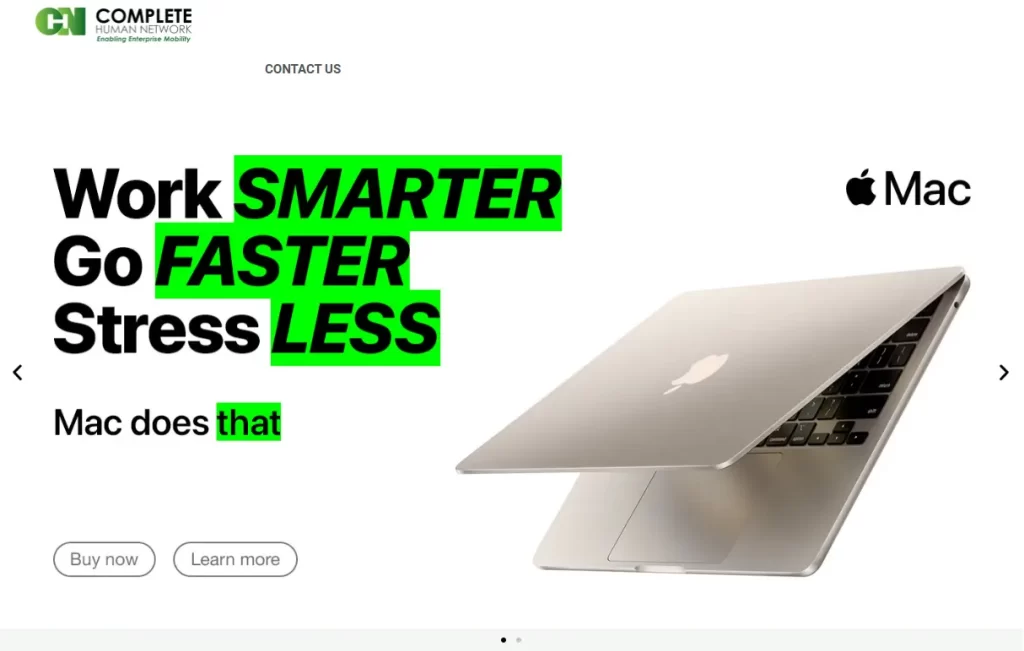


1 thought on “Bit vs Byte: Know the Difference”
Comments are closed.