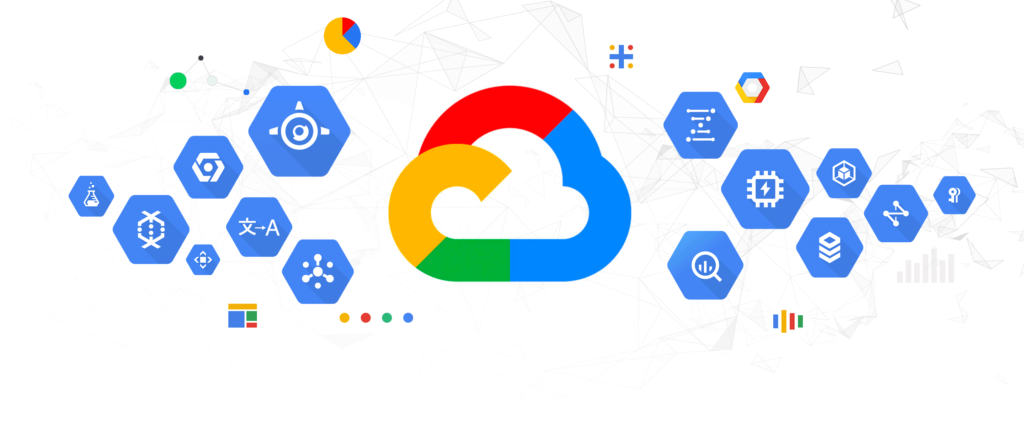The best part of Samsung’s One UI 6 update might be the security-focused Auto Blocker feature
2 min read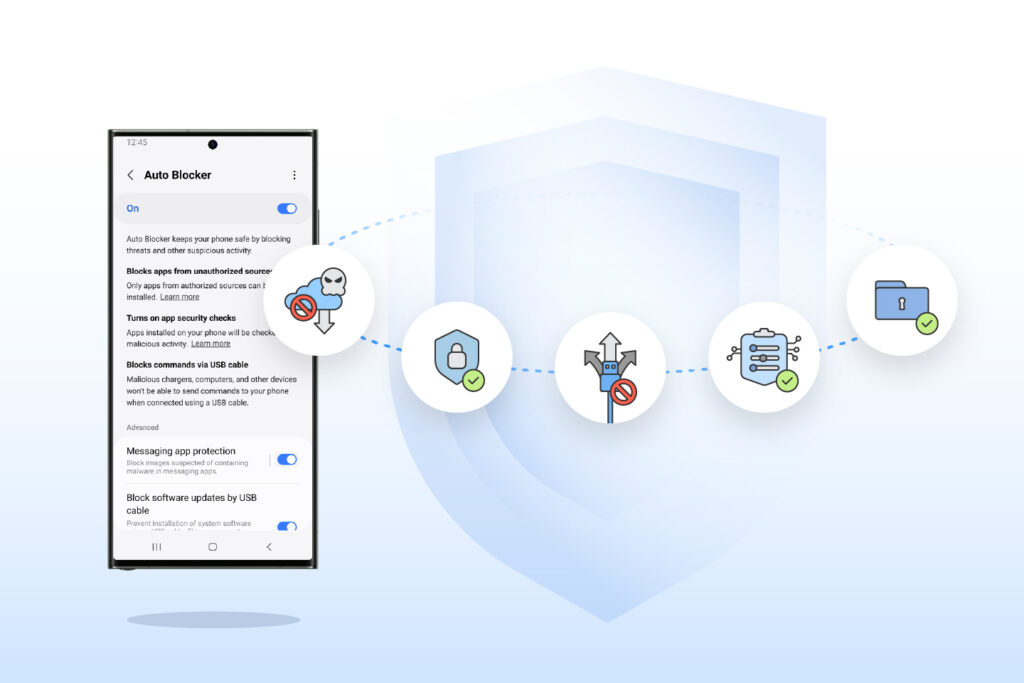
Have you updated your Samsung Galaxy S23 series smartphone to the latest One UI 6? You may or may not know the newly introduced Auto Blocker feature so let’s find out what it does actually.
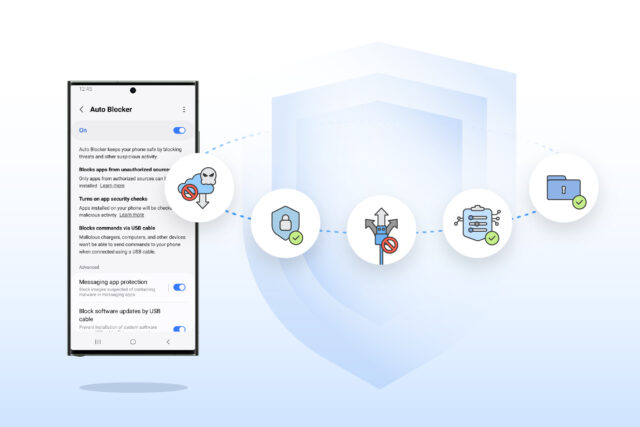
For starters, the Auto Blocker is not unlocked by default and instead, needs to be activated through a simple opt-in process and after that, the system’s security and privacy capabilities will be expanded.
For one, App Security Checks allow users to scan and detect apps for potential malware by shutting off their ability to receive commands and other silent operations through a USB connection. This will drastically reduce the chance that wired charging is the only available method for juicing up the device in public settings like airports and cafes.
Message Guard, on the other hand, proactively blocks Zero Click attacks and image exploits. Another good thing is that it is initially made for the default Message app but now, the feature is cross-app compatible, making it even safer for a wider range of audience.
What about the people who just like to sideload apps and other funky features for a “true custom Android experience”? Nope, nothing will be changed from the user experience perspective so just go ahead and continue experimenting with things, albeit a degree safer with Auto Blocker.
It is now available for all devices that are running One UI 6. Be sure to hit up the System Update page to see if it is available for you to download.