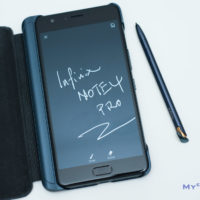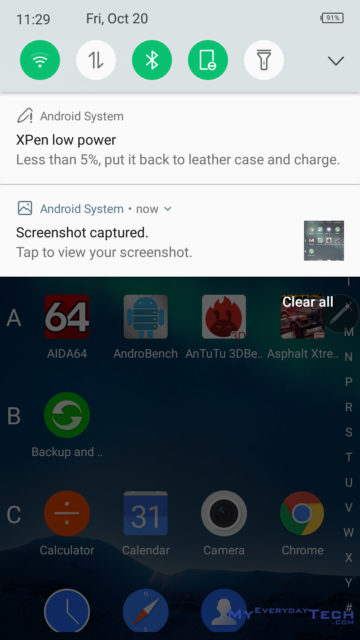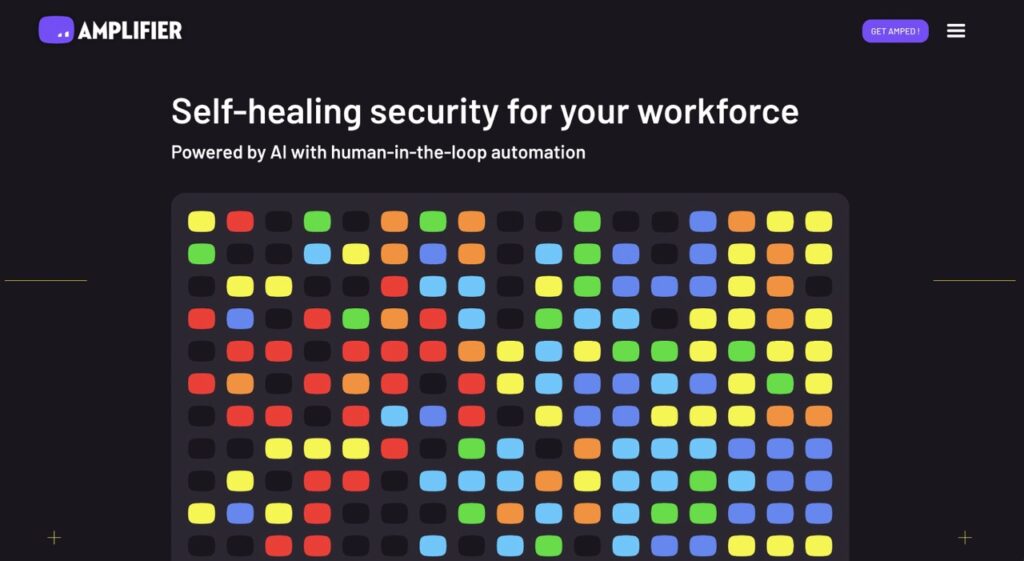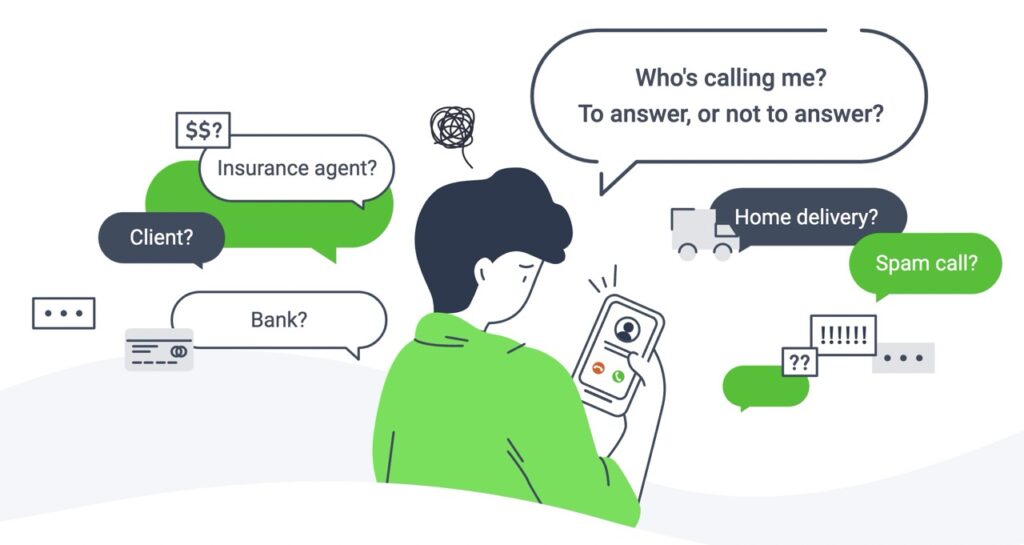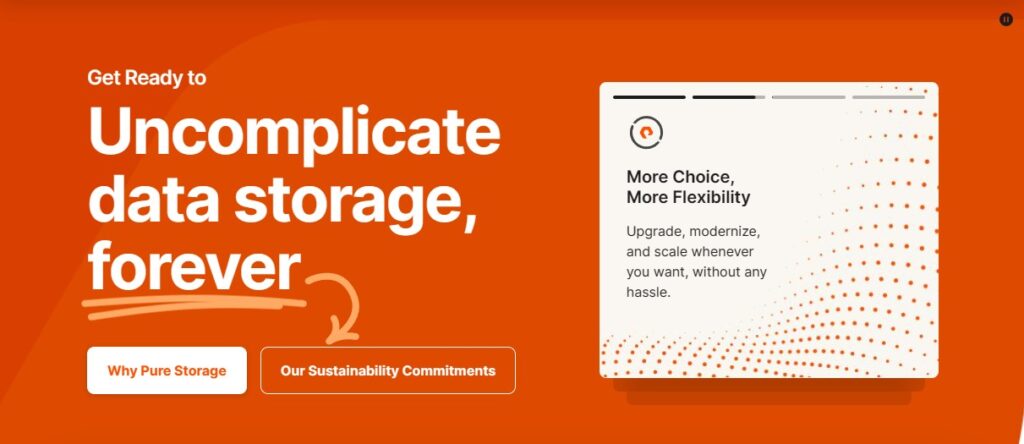Infinix NOTE4 PRO Review: XPen Stylus & Huge Battery
8 min read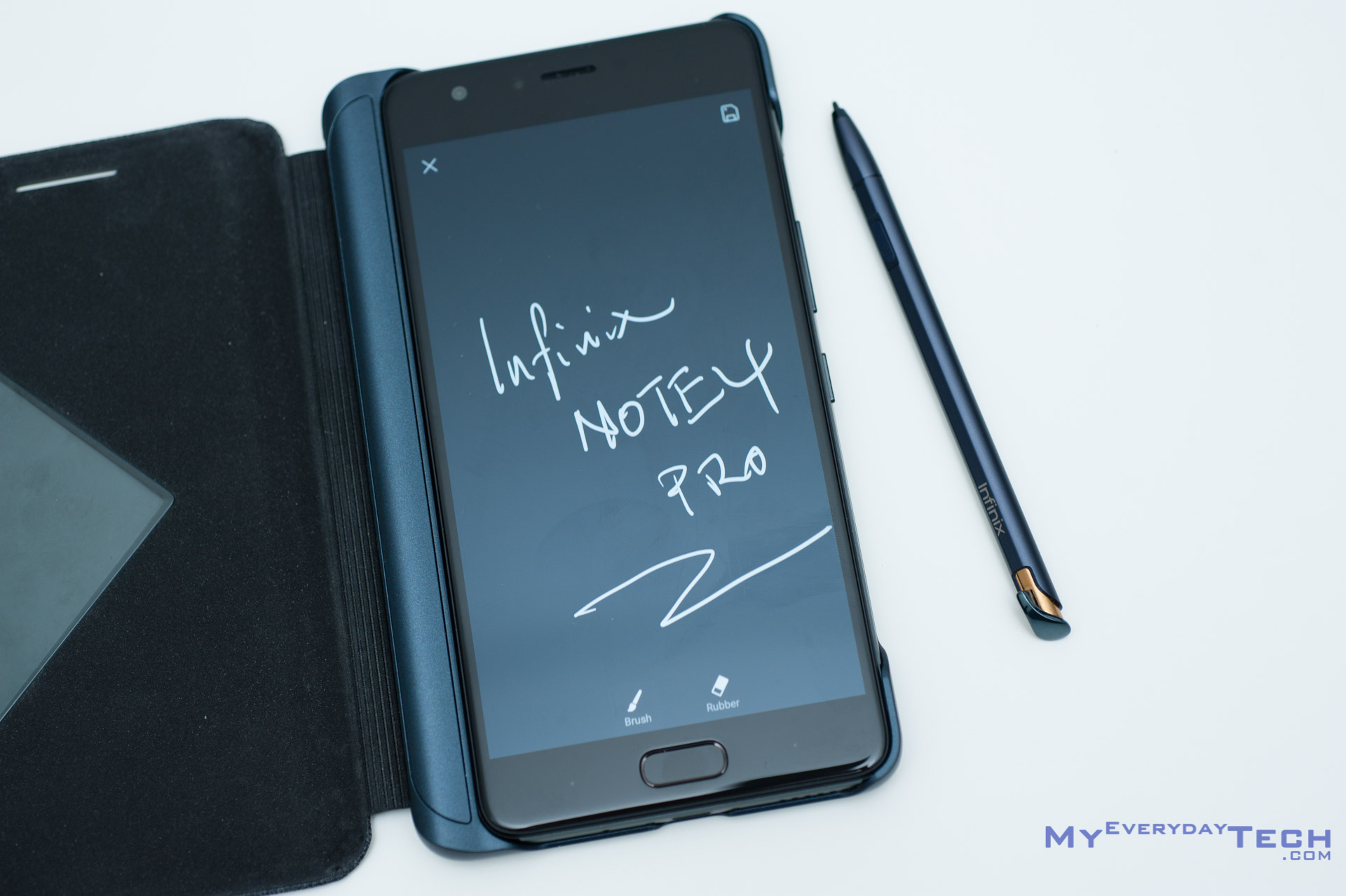
Infinix NOTE4 PRO
RM 999.00Pros
- Great build quality
- Fast fingerprint scanner
- True Dual SIM + microSD card support
- Full HD IPS LCD display
- Great experience with Xpen
- Excellent battery life
- Fast charging
- Affordable price point
- Good accessories
Cons
- Micro USB
- Poorly designed home button & capacitive navigation buttons
- No OIS
- Older chipset and lower performance
- Bloatwares
- Proprietary fast charge technology
Build Quality & Design
Design
At the front is a 5.7-inch display at Full HD 1920 x 1080 pixels resolution. The IPS panel provides accurate colour reproduction and wide viewing angle.
The NOTE4 PRO falls under the phablet category with a huge footprint especially in terms of the width.
The overall build quality of the phone is solid and premium. The chassis surface has sand-blasted finishing while the edges are chamfered for that high-quality looks.
The top bezel houses the earpiece, front facing camera and a wide variety of sensors such as proximity and ambient light sensor.
The physical home button and capacitive navigation buttons can be found at the bottom bezel. When I say physical home button, it literally means the button has a hardware switch underneath it. At the time when everyone is moving to on-screen navigation or capacitive home buttons, I find it rather counter-intuitive to unlearn what I’ve been grown accustomed to – capacitive home buttons.
Besides, the worst design here is the extra tiny back and recent capacitive buttons. They are just a dot with no back illumination. Making it worst is the touch area is also limited to the small dot which translates to a wonky user experience.
Facing the bottom is the single channel speaker, micro USB data & charging port and a surprisingly large microphone cut out.
Power & volume buttons at the right side.
The audio jack is definitely here to stay on the budget smartphones.
At the left is the accessories connector for the Smart Cover & Xpen.
Unlike those smartphones with hybrid dual SIM tray, the NOTE4 PRO accepts both dual SIM and microSD card storage expansion at the same time.
Xpen & Smart Cover
Moving on to the Smart Cover, there’s a triangular transparent cut out for the smart features – for example, the quick toggle for flashlight and music player. Apart from that, you can also have a quick glance of the notification through the awkwardly sized window as well. Do take note that currently there is no way to change the quick toggle options and there aren’t any actions available for the notification except for dismissing.
The cover is cloth type and I absolutely love the surface texture.
The inner layer of the smart cover is made of fabric material as well to prevent scratches to the display.
The phone fits snuggly into the smart cover.
The phone’s accessories connector aligns with the pins on the smart cover in order to provide power charge to the Xpen stylus.
Yes, you heard that right. While everyone is familiar with the passive stylus such as the regular thick nubs capacitive stylus or those advanced nib type Samsung S Pens. The Xpen, however, is an Active Stylus, hence it requires battery power to work and it interacts with the display exceptionally well.
It only takes 20 seconds to fully charge the Xpen and it will last for 30 minutes before recharge.
The Xpen itself has exquisite design and finishing.
The thin and sharp nib provides excellent writing and pointing experience. Though the newer Samsung S pen has even sharper ends, the price difference between the two phones makes this a good alternative.
No surprise, the Xpen is stored in the smart case instead of the phone. This allows more room on the phone for extra large battery.
By the way, it does feel weird that the phone would notify users that the Xpen is running low on juice.
Contents