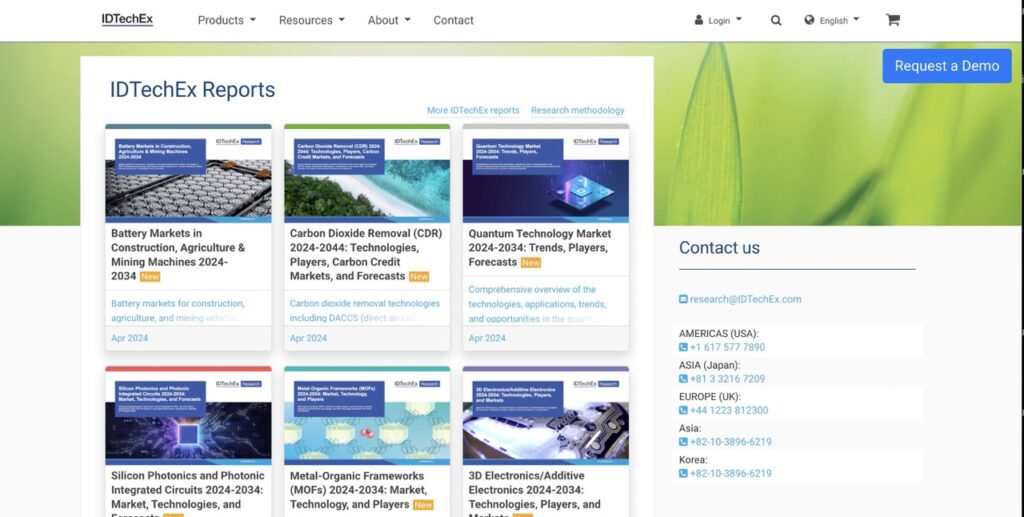Do Different Ethernet Cables Have Different Speeds?
5 min read
Ethernet cables come in different types. Known as “ethernet cable categories,” these cables come with varying speeds as well. Generally speaking, for faster network speed, your best bet is to choose the newest ethernet cable released, but it isn’t as simple as it sounds.
Ethernet cables aren’t a new invention. They’ve been around since 1973, but their continuous development has led the way to faster and more efficient network connections. Ethernet cables are responsible for connecting millions of devices at home and in businesses worldwide today.
Read up on the different ethernet cables and why you just can’t “upgrade” to the latest one just yet.
Different Types of Ethernet Cables
All the types of ethernet cables fit into a standard ethernet port, but different cables mean they’re designed for supporting different network speeds.
Ethernet cables are divided into categories (cat=categories) based on bandwidth (MHz), maximum data rate (megabits per second/Mbps), and shielding (the cover material used for that cable).
- Cat 1 – As the first ethernet cable made, this cable is used for wiring telephone systems and analog voice communications at home and businesses. It is designed with unshielded twisted pair of copper wires.
- Cat 2 – Used in the 1980s for IBM Token Ring networks, this type of ethernet cabling supports 4Mbps data transmission rates.
- Cat 3 – Used in the 90s, this ethernet category was used mainly for digital voice communications and 10BaseT ethernet networks. This is the last of “old ethernet cabling” that is still used in older buildings, warehouses, and other applications that do not need the modern networking requirements of today’s technology.
- Cat 4 – Most networking experts consider category 4 ethernet cables as outdated since the 16Mbps data rate is quite limiting for today’s needs. However, businesses that still use IBM Token Ring networks are still able to use cat4 to this day.
- Cat 5 – This category 5 ethernet cable is one of the standard cables used today. It boasts of up to 100 Mbps data rate and speeds of up to 1Gbps. There is also another level up (category 5e or Cat5e) that isn’t really an official type of ethernet cable but is used by manufacturers to describe the upgraded cat5 cable used specifically for newer network installations.
- Cat 6 – Cat6 is similar to Cat5e. It offers bandwidth and data transfer rates of up to 1Gbps within 100 miles and is the fastest residential or small business cabling available. If you use this cable at shorter distances (up to 37 miles), the Cat6 ethernet cable will be able to provide 10Gbps speeds due to better-designed shielding and improved bandwidth specifications. The “augmented ethernet category” cat6a was launched in 2009 with a 500MHz bandwidth.
- Cat 7 – This category is very similar to how Cat6a works, except Cat7 ethernet cables feature a very robust shielding and propriety GG45 connectors. Its “augmented ethernet category” is a slightly upgraded cat7 that boasts of 40Gbps over 50 meters and about 100Gbps for distances up to 15 meters. The problem with Cat7 and Cat7a is that since it isn’t endorsed by IEEE and EIA, not many applications use this cable category in 2022.
- Cat 8 – Even if cat8 can provide up to GHz (or 2000 MHz) bandwidth over 30 meters and 40 Gbs data rate, this cabling is mainly used for switch-to-switch communications of 25GBase T or 40GBase T networks, and NOT on standard home and business networks. Knowing that cat8 is the future of ethernet cables and that it is backward-compatible with previous standards makes it pretty exciting.
If you look at the cables used by most network systems and home users, Cat5/Cat5e (and some cat6) continue to be the standard choice in 2022.
Using the Wrong Cables
Knowing the type of ethernet cables available makes it easier to avoid using the wrong ones. You also need to know where the ethernet cables will be located. Here’s why:
- Electromagnetic interference (EMI) – Will you be running the cables side-by-side with electrical lines and other EMI sources? If so, use a shielded ethernet since these types of cables have been designed to block most of the EMI.
- Outdoor rating – If the ethernet cables will run outside, you have to ensure the cable you buy is outdoor-rated. Note that if you go to a PC store and just ask for “standard ethernet cable,” you’ll be receiving cabling that isn’t UV/sunlight-resistant, water-resistant, and other outdoor ethernet requirements.
Other types of ethernet cables, such as “direct burial cables” and “plenum cables” are very specific in how you’re going to use them. In this case, direct burial is for burying the cable underground, while plenum cables (required depending on either local or state safety codes) let off a milder non-toxic smoke than cables with PVC jackets.
Of course, when choosing between ethernet cables, not only should you decide based on the category above, you should also focus on speed/data rate, shielding (cable protection), cable length, and installation location.